Video Editing can be a tedious skill to learn, both from a time and financial perspective. The cost of the video editing software to plugins to LUTs, things can get expensive.
We have compiled the 7 best resources for video editors which are free to use and are quality too. Now, let’s get to it.
1. Pexels Video
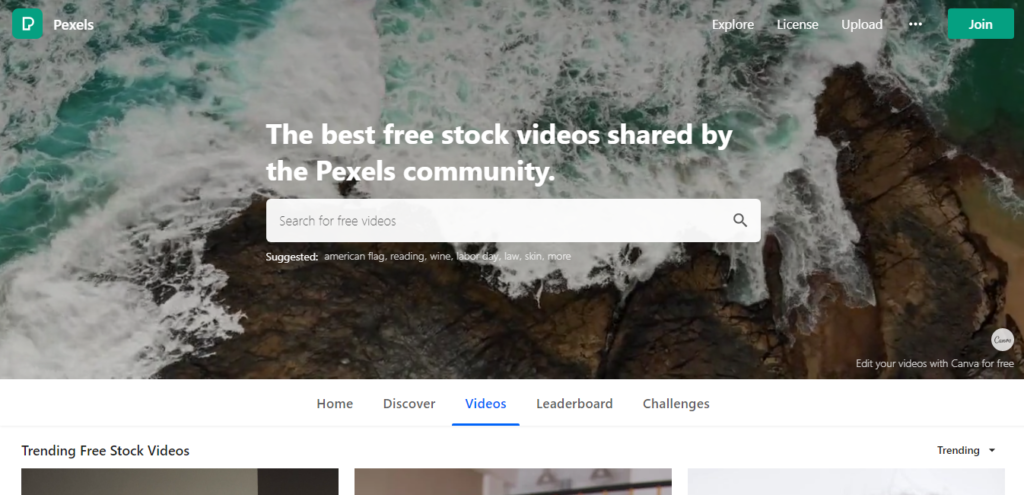
For video editors who edit a lot of narrated videos, good stock footage can add a lot of depth and that missing cinematic element to it. Pexels Video is a great resource for stock footage that does not require any attribution either.
2. Videezy
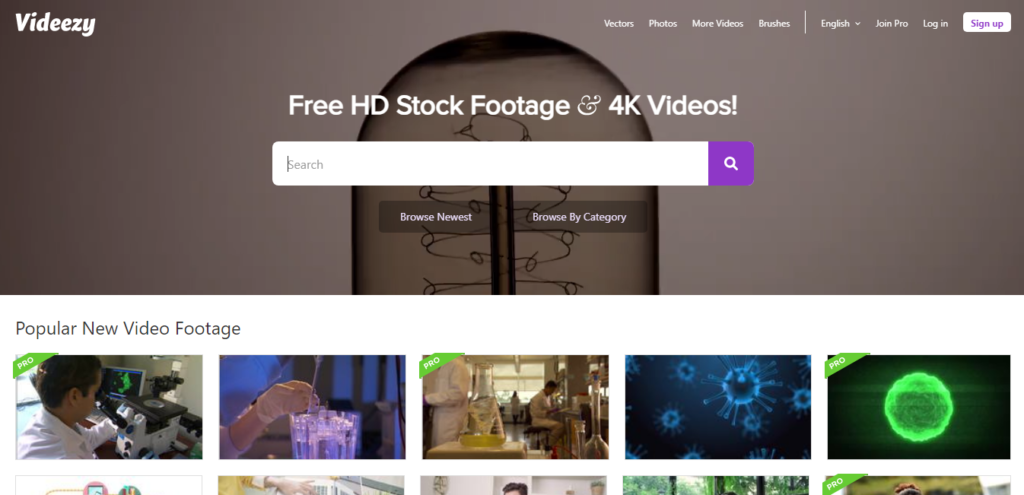
Do you want another resource for stock footage in case you don’t find the clips you want? Don’t worry, we have got you covered. Videezy is another wonderful source to find free stock footage. The only reason this falls behind Pexels video is that throughout the website, they mix “pro” footage meaning paid footage with the free ones, which can often mislead the users. Other than that, it’s a good place to find free stock footage.
3. RocketStock
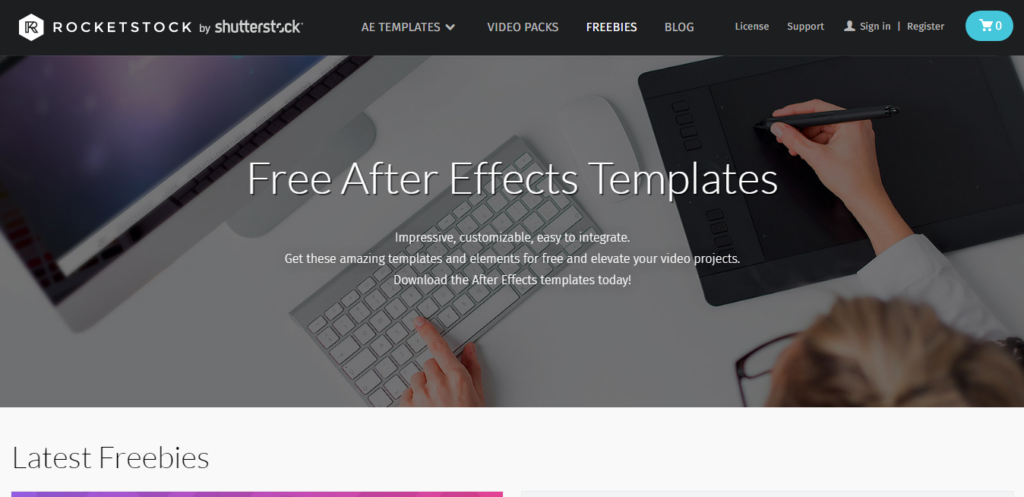
We often see videos with graphic overlays and animations. Those elements just make your video feel a lot more creative while making the video fun to watch too and that’s where RocketStock comes in. Just a disclaimer though, this website is not completely free but what makes it great is the freebie section. They add extra elements now and then. If you sign up, they will send you a free motion design asset every month. If you want free-motion design assets, Rocket Stock is the place to go.
4. Da Vinci Resolve
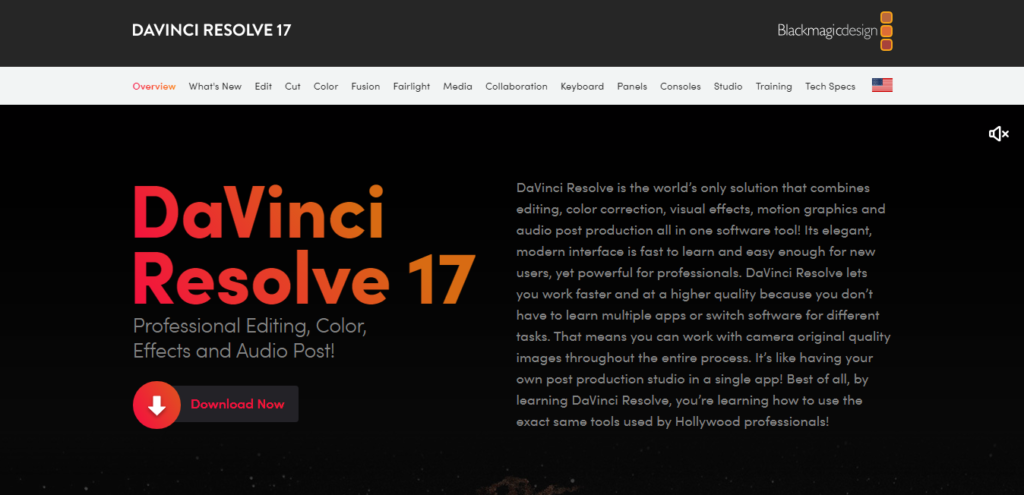
You must have heard this quote
“If things sound too good to be true, they probably are.”
This statement is accurate for most instances, but not this time. Da Vinci Resolve is a fully-featured, free pro-level video editor with no bottlenecks unless you are concerned about:
The free version doesn’t offer HDR support or timelines with a resolution greater than UHD 4K.
They limited you to using only a single GPU.
These are not deal-breakers but are the limitations of the free version, don’t let that distract you from the value you are getting.
5. Shotcut Video Editor
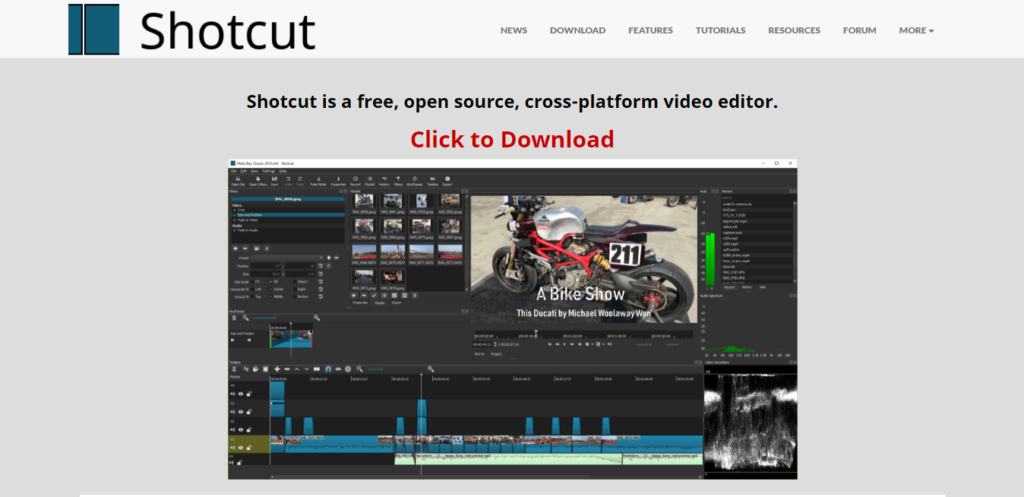
You might have heard of this if you looked spent some time looking for a free video editor. Shotcut is a handy software, compared to other editors Shotcut is an open-source project and gets updated regularly. More often than never, open-source projects stop receiving updates and it stalls the development of the software, making the case for the software far from interesting.
Shotcut continuously receives new updates and is a well-rounded software for someone more casual, which is paired with some great pro features. Many have approved, you would certainly have an enjoyable experience with it.
6. Free LUTs (LookUp Tables)

By definition, LUTs are additional tools that expand your capabilities when creating and saving the colour grading of your footage. Simply put, LUTs are tools used to apply colour grading to your footage quickly, which would save you as video editors the time you would have spent doing colour grading.
If you don’t want to delve deep into colour grading, LUTs can be a quick way to achieve a more desirable result. Here, our friends at Filmora have compiled an extensive list of 73 Free LUTs for Premiere pro, which you should look at.
7. YouTube
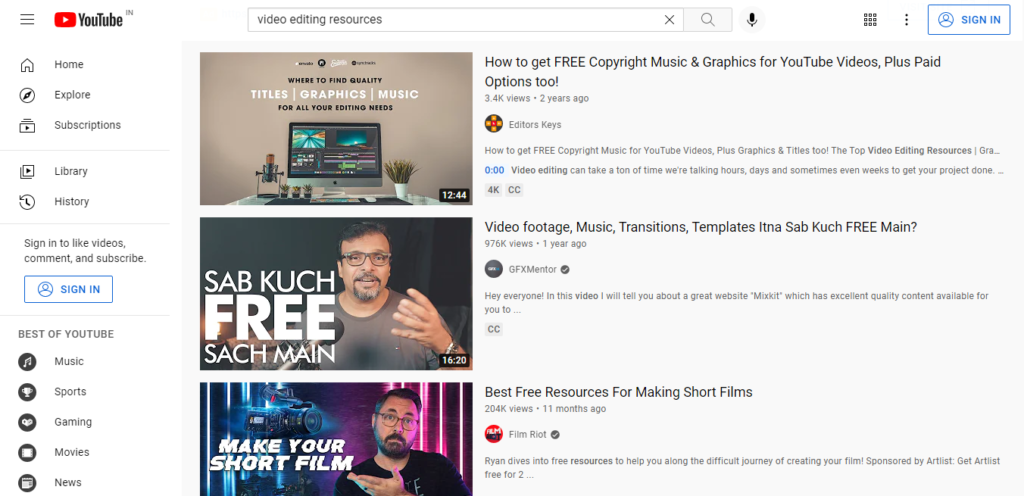
Yeah, the last resource is YouTube. YouTube is a great place to learn anything you want. When you do some excellent research, then you wouldn’t have to spend a dime on it.
YouTube is your destination for watching tutorials and finding great reference material. Speaking of great reference material, if you want to create historic videos with some cool animation and good narration, check out The Front on YouTube; the content won’t leave you disappointed.
Conclusion
So, that is the list of free resources for video editors, but don’t settle on this; keep researching; you could find something not present on this list. Now that you have everything to get started with video editing, have fun editing your best experiences.
